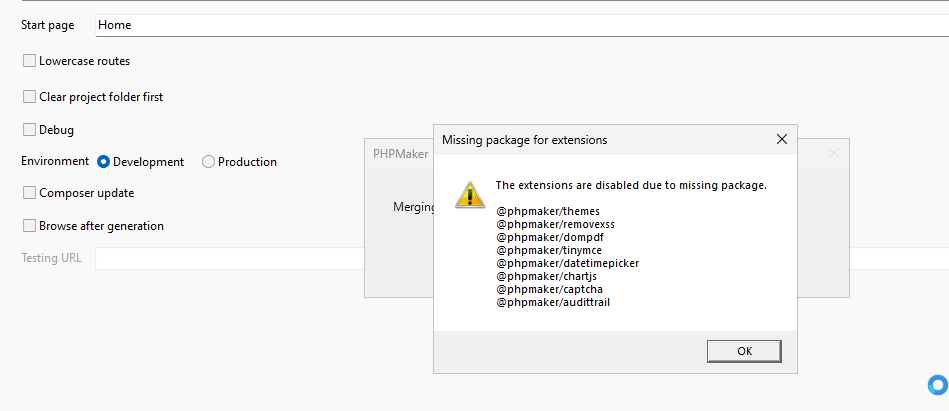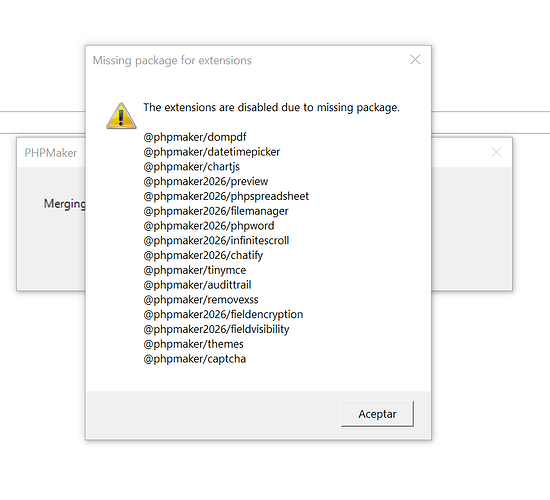Same with me. Tried everything from even copying the 2025 @phpmaker files, same issue.
Please delete the AppData folder (C:\Users\{user}\AppData\Roaming\PHPMaker{ver}, {user} is your Windows user name, {ver} is your PHPMaker version), restart PHPMaker and try again.
Hi, I’m having the same error. Extensions are disabled when generating.
You’ve already deleted the AppData folder, but the error persists.
This is a project migrated from version 2025, and it’s strange that it loaded the history of previous projects I’m using, version 2026.
You have some registered user extensions. If you are a registered user, make sure that you have entered your license in Help → Register, and click Tools → Update Template to retrieve all extensions.
The error message says you have no extensions. You installation was not successful. Delete C:\Users\<user>\AppData\Roaming\phpmaker2026 and try again.
tried, not work.
- What do you have under
C:\Users\<user>\AppData\Roaming\phpmaker2026\node_modules\@phpmaker? - Did you install PHPMaker 2026 as admin Windows user and then run PHPMaker as another Windows user?
- Make sure you check the user folder of the current logged in Windows user that using PHPMaker.
Please also download the revised version and try again.