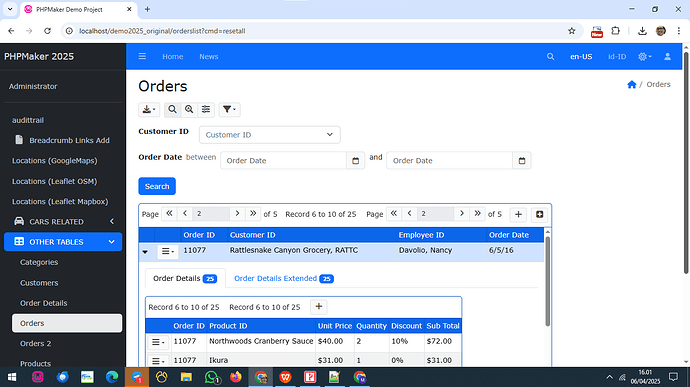PHPMaker 2025.8.
Using demo2025 project; steps to reproduce:
-
Open demo2025 project, go to Tools → Extensions → Preview (make sure it has already been enabled), → Advanced → Tables → orderdetails → PageSize = 5, UseModalLinks = enabled, then click on OK button
-
Re-generate ALL the script files again.
-
Open the generated web application via browser, login as username = admin, password = master,
-
Go to Orders list page, expand the Detail Preview for OrderID = 11077, you will see the records count for orderdetails table is 25, then click on next button in order to go to page 2 of orderdetails table inside the Preview area…
-
Now you should in Page 2 of orderdetails table, still inside the Preview area, then click on Edit link for Product ID = Northwoods Cranberry Sauce, you will see the Edit form inside the Modal dialog, so far so good…
-
Save the form, then you will see the Modal dialog is closed, and the success message appears, and in this stage, you will be redirected back to the page 1 of Preview area of orderdetails table,
-
Now click on Next button inside the Detail Preview area, then the Pager inside the Detail Preview area will be moved out to the Master Record of orders table (see the screenshot below):
-
As you can see, there are two pager in Orders section which is came from orderdetails table, and the pager in Detail Preview area is gone.