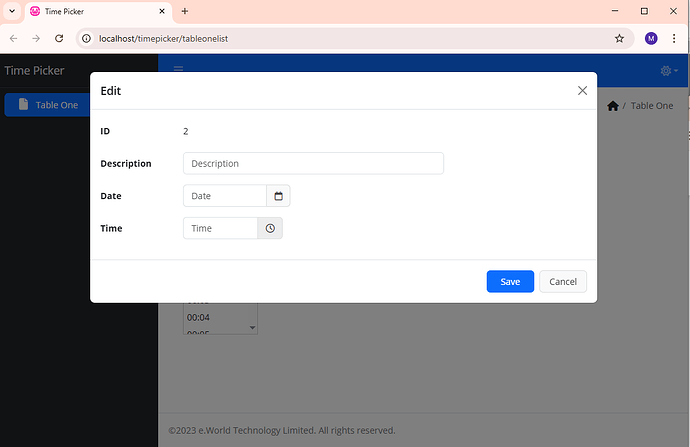Hello everyoneI have a time field in mysql and in phpmaker I configure the field to use use date/time picker and I enable the extension but there is no effect and the picker disappears
- Which version are you using?
- Your title says “timepicker”, but your content says “data/time picker”? Which one? They are two different extensions. If you want to use TIME picker, make sure you enable the correct extension.
- What did you mean by “no effect”? Did you see the calendar/clock button next to the input textbox of the field?
- You said “the picker disappears”, did you mean it showed and then disappeared?
- If you did not enable the extension before, make sure you re-generate all scripts. Press Ctrl + F5 in your browsert o update the .js and .css. Press F12 in your browser and go the Console to check for JavaScript errors.
Hello, thank you for your response
Yes, I have the extension enabled and the icon appears next to the field and when I click on it, it does not work on a desktop computer and on a mobile device, it does display the hours.
arbei wrote:
- Which version are you using?
- Your title says “timepicker”, but your content says “data/time picker”? > Which one?
- Press F12 in your browser and go the Console to check for JavaScript errors.
- What button icon did you see? If you are talking about TIME picker, you should see the “clock” icon.
- What error did you see, if any?
- What did you mean by “it does display the hours”. Did you mean it works on mobile but not on desktop? Are you sure what you see is the time picker widget (if you are talking about TIME picker and not DATE/TIME picker, the time picker widget is like this), and not the mobile browser default?
Make sure you provide sufficient info and describe in detail so other users can help.
I just found that the time does not work when it is in modal, if I change it without modal it works perfectlyI am talking about the time selector in version 2024.15
It seems that this issue was still happened until v2025.8.
The dropdown list that will display the time options are displayed behind the Modal dialog, and thus cannot be selected. See the screenshot below for the evidence.
Please update to the latest timepicker extension (Tools → Update Template), regenerate, clear browser cache and try again.
Thanks.
The latest template fixed the issue. Solved.